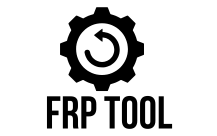Have you forgotten your Google account details after a factory reset on your Vivo phone? This is a common issue because of the FRP (Factory Reset Protection) lock, which can prevent you from using your device. Fortunately, there’s an easy solution to bypass this lock. The tool you need is called the Factory Test APK, which helps you unlock your phone and regain access to it quickly.
Using the Factory Test APK is simple and doesn’t require any technical skills. All you need to do is download the APK file, follow the easy steps, and you’ll be able to unlock your Vivo phone in just a few minutes. This method works perfectly for Vivo devices with FRP locks and ensures you can use your phone again without any hassle.
The best part is, I’m giving you this tool for free! You don’t have to pay a penny.
Features:
- Touchscreen Calibration Test
- Network Connectivity Test
- Hardware Test
- Diagnose Device OS
- Check Quality Control
- FRP Bypass Vivo
Download Factory Test Apk for Vivo
| App Package Name | com.iqoo.engineermode |
| License | Free |
| OS | Android |
| Date | June 1, 2024 |
| Server | Direct |
Below is the download link—just click the button, grab the latest version of the Factory Test APK, and unlock your Vivo device with ease. It’s quick, simple, and completely free!
How to Unlock Vivo FRP
- Download Vivo Factory Test to your Vivo phone.
- Next, Go to Downloads > Install & Open the App.

- Next, Tap Engineering Test 3 .
- Tap Back to home.
- Tap Initialize to English.
- Now you can access the device home screen.
- Open Settings =>> Accounts & Sync =>> Add Account =>> Google.
- Sign in with your Google Account.
- Then restart your Vivo phone.
- Setup all the initial steps.
- You will get an Account Added message.
To sum up, unlocking your Vivo phone from the FRP (Factory Reset Protection) lock doesn’t have to be a difficult task. With the free Factory Test APK, you can easily bypass the Google account verification and get your phone working again. No need to pay for expensive services or struggle with complicated methods. Simply download the tool, follow the easy instructions, and enjoy full access to your Vivo device once again.