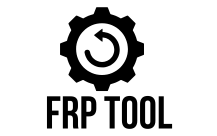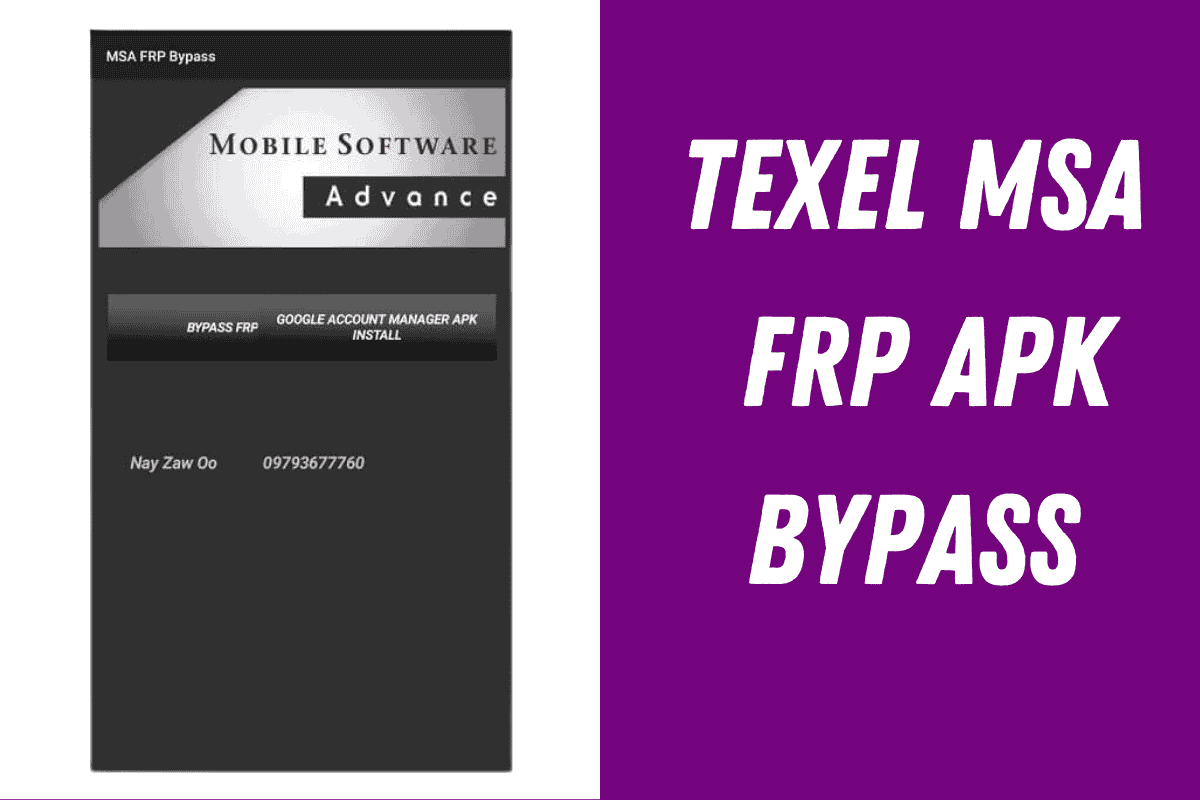Are you stuck on the Google FRP lock screen and can’t access your phone? Don’t worry! The Texel MSA FRP APK is here to help you bypass the Google account lock easily and quickly. This tool works perfectly on Android devices and is super easy to use. No need for complicated methods or a computer – just install the app and follow a few simple steps.
The Texel MSA FRP APK is a powerful tool that supports many Android versions. Whether your phone runs Android 14, 13, 12, 11, or 10, this app is designed to unlock your device in minutes. It’s perfect for anyone who forgot their Google account details or bought a second-hand phone with an FRP lock. You can now regain full access to your phone without any stress!
The best part is that I’m sharing this amazing tool with you for free! There’s no need to pay for expensive services or search endlessly for solutions.
Download MSA FRP By Texel
| File name | MSA FRP by Texel .apk |
| Size | 8.43mb |
| Credit | Texel & GSM South Africa |
I’ve shared this tool for free with you. Simply click the button below to download it and get started now.
How to Install & Use
- Firstly, you have to access Chrome Browser
- Then download Download MSA FRP APK Tool on your FRP-enabled phone
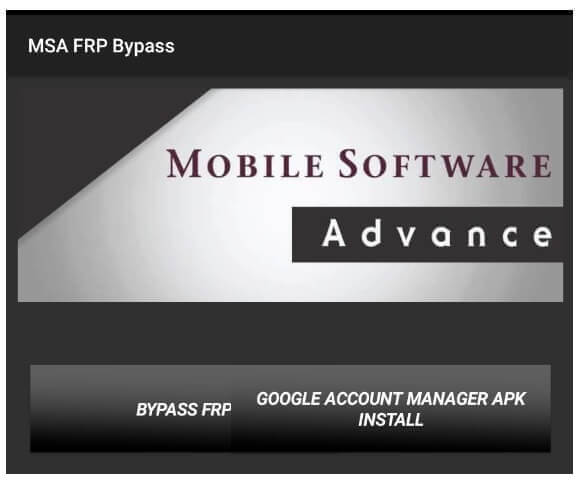
- Open the APK
- Tap on Next => Install => Open
- Now install Google Account Manager APK
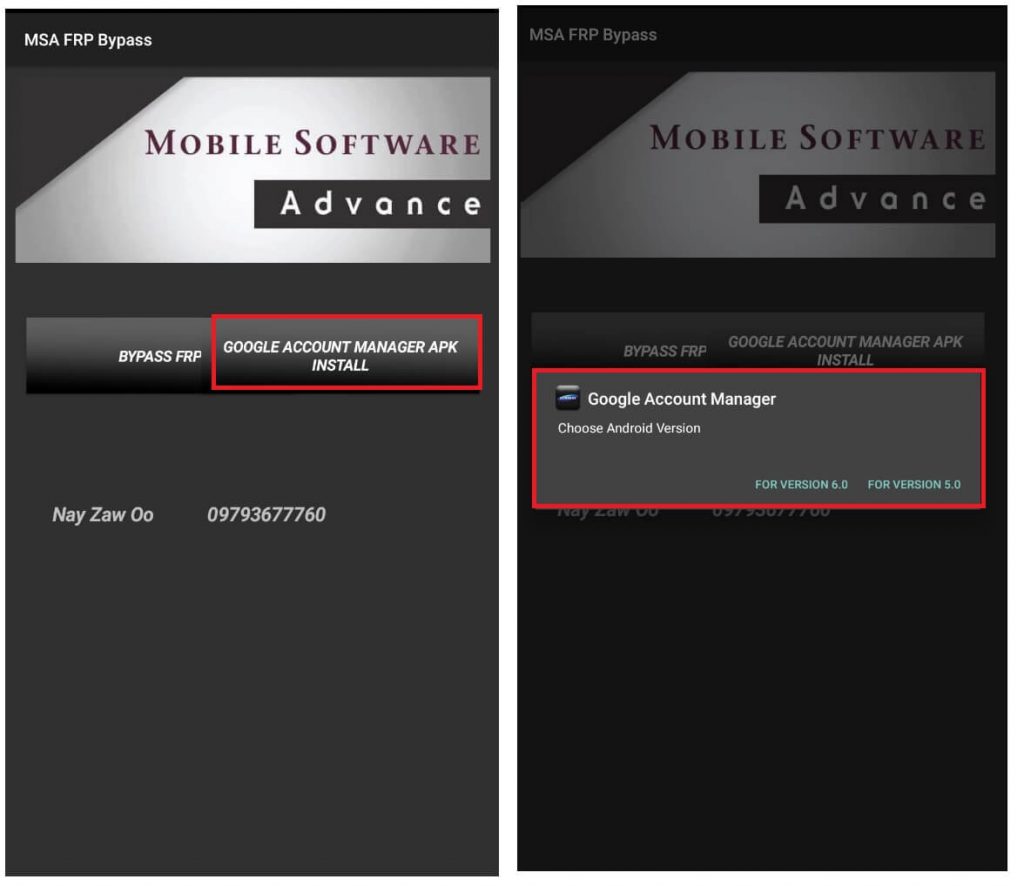
- After that, Select & Install the following apk according to your Android version
- Google Account Manager 6.0
- Google Account Manager 5.0
- Then Click on Bypass FRP => Browser Sign In
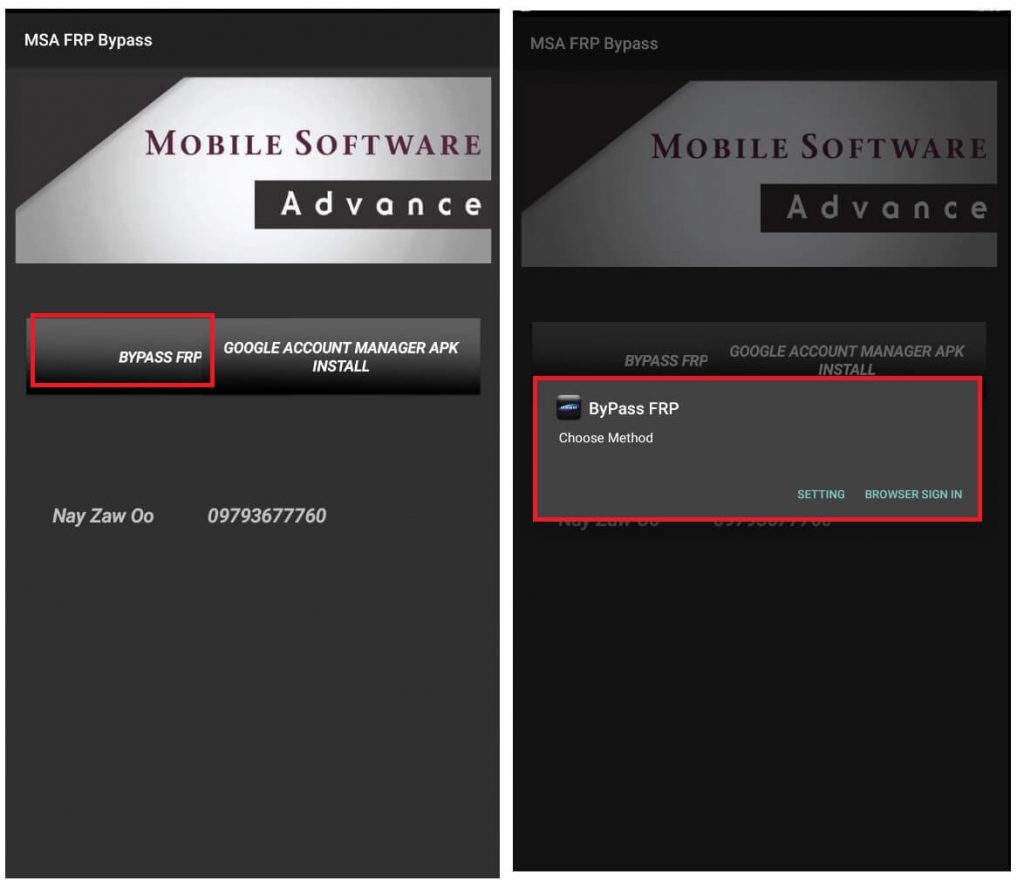
- Else, Click Settings to Access Settings App
- Now Click => 3 dots => Browser Sign-In
- Sign with any Google ID & Password
- Restart your Android phone
- Setup all the initial steps
- Done.
Texel MSA FRP APK is the perfect tool to bypass Google account locks on Android devices. It supports Android 14, 13, 12, 11, and 10 versions. With this free and easy-to-use tool, you can unlock your phone in just minutes.