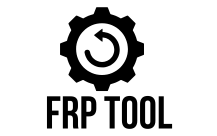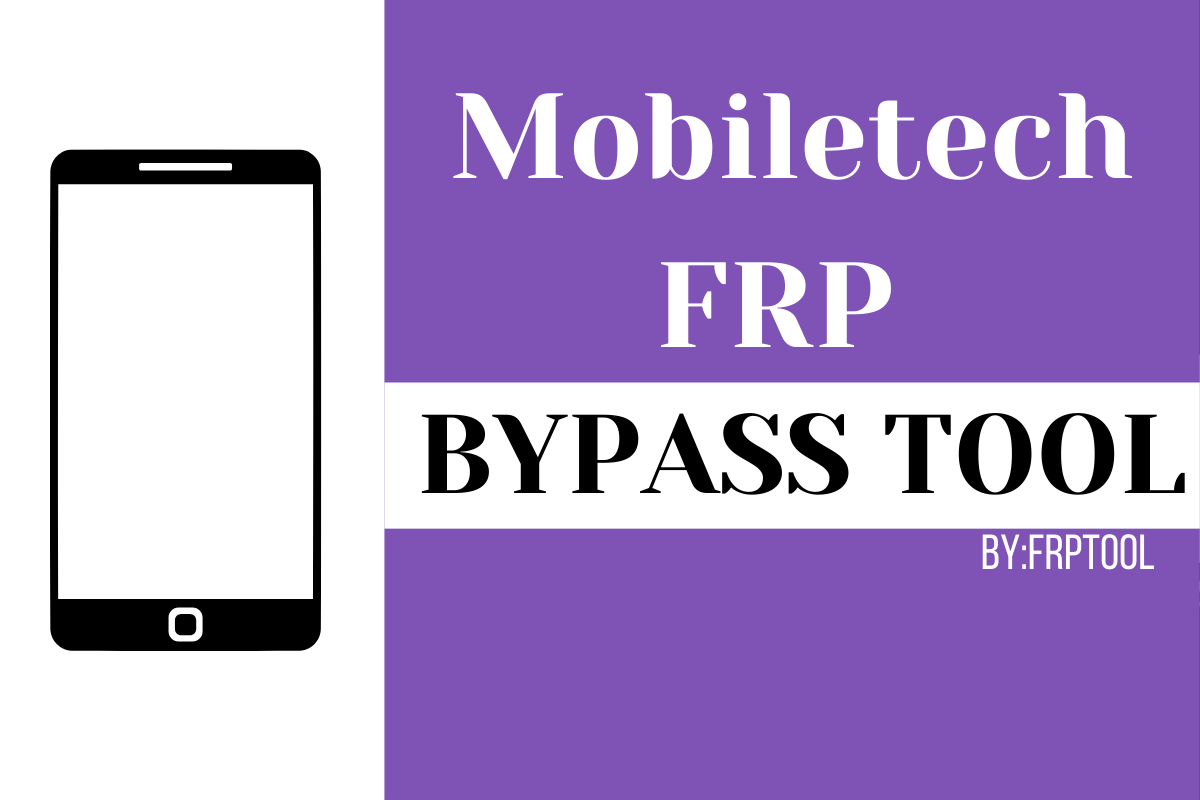If you’re having trouble with FRP (Factory Reset Protection) on your phone, I have great news for you! The Mobiletech FRP Bypass Tool can help you unlock your phone quickly and easily. This tool is simple to use, and you don’t need to be an expert to bypass the FRP lock. With just a few steps, you can regain access to your phone without any issues.
I am happy to share this amazing tool with you for free. You don’t need to pay anything to use it.
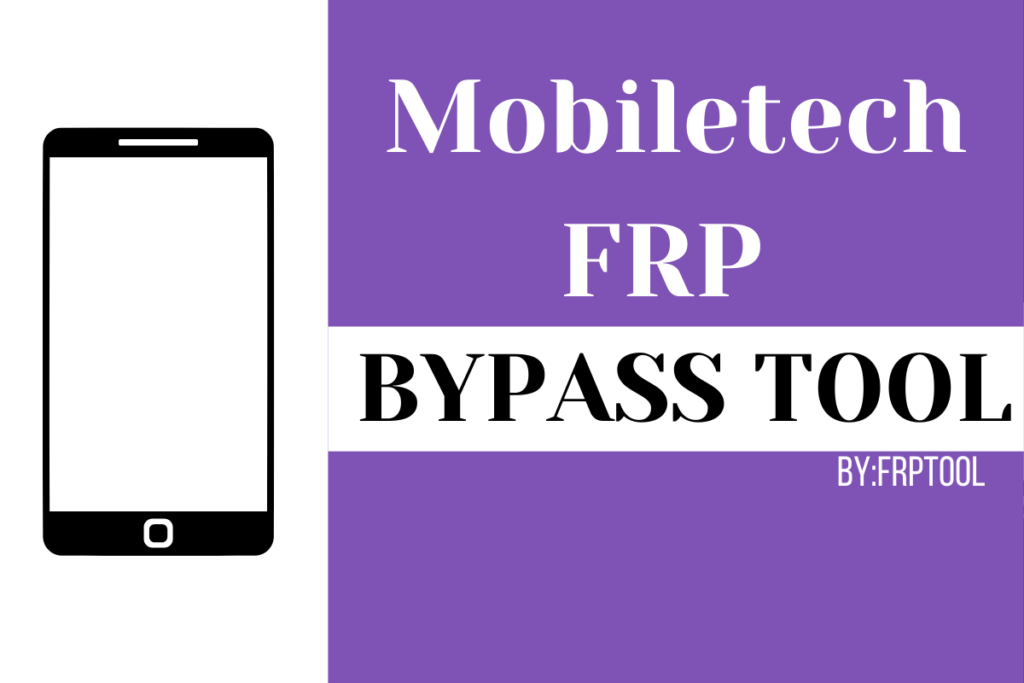
If you perform a factory reset and lockout on your Android phone’s Google Account verification screen. Then FRP MobileTech can help you unlock the phone. It’s a free tool you can use to Direct Open FRP lock and regain access to your phone.
MobileTech FRP Download
Below is the download link – just click the button to get the tool and start bypassing the FRP lock on your phone today!
Android 12 Clear data not Supported XML
Google Services Android 12.apk
Miui 13/14
The listed tools are only for educational purposes. We do not endorse any of these files. All resources are publicly available, and users should download and use them responsibly at their own risk.
How to Use Direct Open FRP:
-First, reach the device browser & type Direct Open FRP MobileTech.
-Open the first result from the list, or visit our site.
-Download the required FRP Apps for your phone.
-Next, use the shortcut to open the required App.
-Install & Open the Apk.
-Example, if you use quickshortcutmaker for Unlock FRP.
-Then the following guide is for you.
-Or, search your device model on our Site search bar for latest Unlocking methods.
-Search for Google Account Manager & Expand it.
-Next, Select the Google Account Manager that has “Type Email & Password” option.
-Tap Try.
-Tap the “3 dots” & select Browser Sign In.
-Sign with any Google ID & Password.
-Restart your Android phone.
-Setup the initial steps.
-You can see Account Added, meaning FRP or Google Account has been successfully bypassed.
-That’s it…