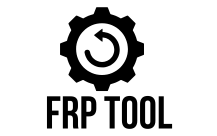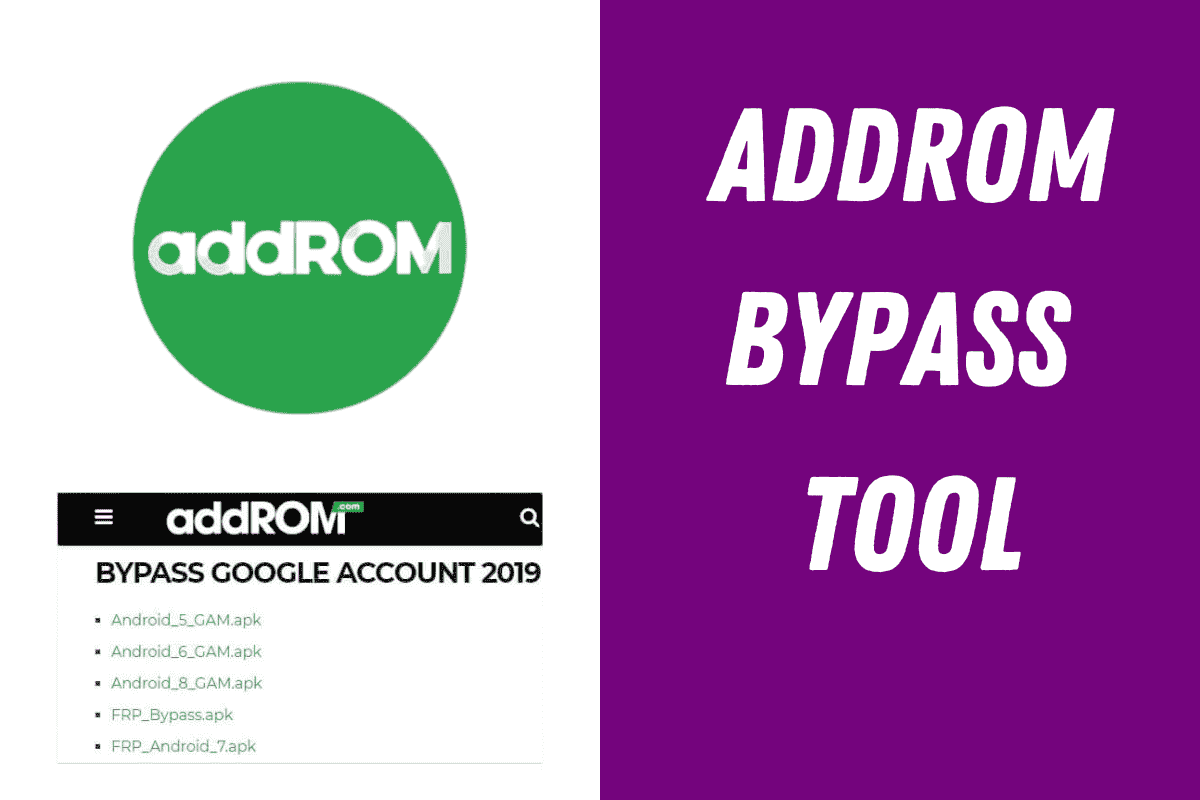Are you struggling with an FRP lock on your Android device? Don’t worry! The AddROM Bypass Tool is here to help you unlock your phone quickly and easily. This amazing tool works perfectly on many Android devices and helps you bypass the Google account lock without any hassle. No need for complicated steps or expert skills – anyone can use it!
The AddROM Bypass Tool has been updated for 2025, making it even better and faster than before. It is designed to work with the latest Android versions, ensuring compatibility with your device. Whether you forgot your Google account details or bought a second-hand phone with an FRP lock, this tool is the perfect solution. Just follow the simple steps, and your device will be unlocked in minutes!
Best of all, this tool is completely free! I’m happy to share it with you to make your unlocking process smooth and easy. You don’t have to pay anything or look for expensive solutions.
| File Name | Addrom.com |
| Type | apk |
| Size | 30Mb |
| Compatible | Android 14, 13, 12, 11, 10, 7 |
Below is the download link – click it and get the tool right now!
























All Apps Download
- Android_8-9_GAM.apk
- Alliance_Shield.apk
- Disable_systemUI.xml
- Disable_GoogleService.xml
- Disable_MDM_Knox.xml
- Notification_Bar.apk
- Package_Manager.apk
- Package_Disabler_pro.apk
- Disable_Play_Services.xml
- Android_5_GAM_Manager.apk
- Android_6_GAM_Manager.apk
- Android_8_9_10_GAM_Manager.apk
- Development_Settings.apk
- FRPFILE_SMS_v2.apk
- Google_Setting.apk
- FRP_bypass.apk
- FRP_add_ROM.apk
- FRP_Android_7.apk
- QuickShortcutMaker 2.4.0 + Guide
- Apex_Launcher.apk
- Smart switch.apk
- FRP_Android_7.apk
- Setting.apk
- Test_DPC.apk
- ES_File_Explorer.apk
- FRP Bypass APk
- FRP Bypass TOOL
- Package_Disabler_PDC.apk
AddROM is a powerful Android app designed to help you easily download all the essential FRP tools and open apps with shortcuts to bypass Google account locks. With AddROM, you can unlock your phone without following complicated steps or needing a Windows PC.
If you’ve performed a factory reset or erased your phone’s data, you’ll need to verify the last Google account used on the device. Otherwise, your phone will get stuck on the Google login screen. In such cases, AddROM comes to the rescue with quick shortcuts and easy-to-use features to unlock your phone effortlessly.
Download AddROM/Bypass Apps today! This tool supports all Android versions, including 14, 13, 12, 11, and 10. Plus, we provide a step-by-step guide to help you use these apps on your FRP-enabled device, so you can quickly regain access to your phone.
How to Use:
-Go to the Downloads and Install the FRP_.apk by Tap on Next => Install => Done
-Then use Open Apps shortcut to open device Settings
-After that, Go down & Select Security => Admin => Disable Find My Device
-Then Open Apps => Disable Play Services
-Go To Accounts & Sign with any Google ID & Password
-Then Enable Find My Device & Play Services
-Restart your Android phone
-Setup all the initial steps
![Download FRP AddRom Bypass Apk [Bypass Google Account 2023]](https://bypassfrpfiles.com/wp-content/uploads/2023/12/Samsung-Android-11-FRP-3-edited-1024x641.webp)
-You can see Account Added, Which means FRP or Google Account has been successfully bypassed.
done
AddROM is the ultimate solution for bypassing Google FRP locks on Android devices. It supports all major Android versions, including 14, 13, 12, 11, and 10. With easy-to-use shortcuts, you can unlock your phone without needing a PC or complicated steps. Download AddROM today and regain full access to your device!