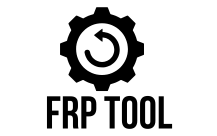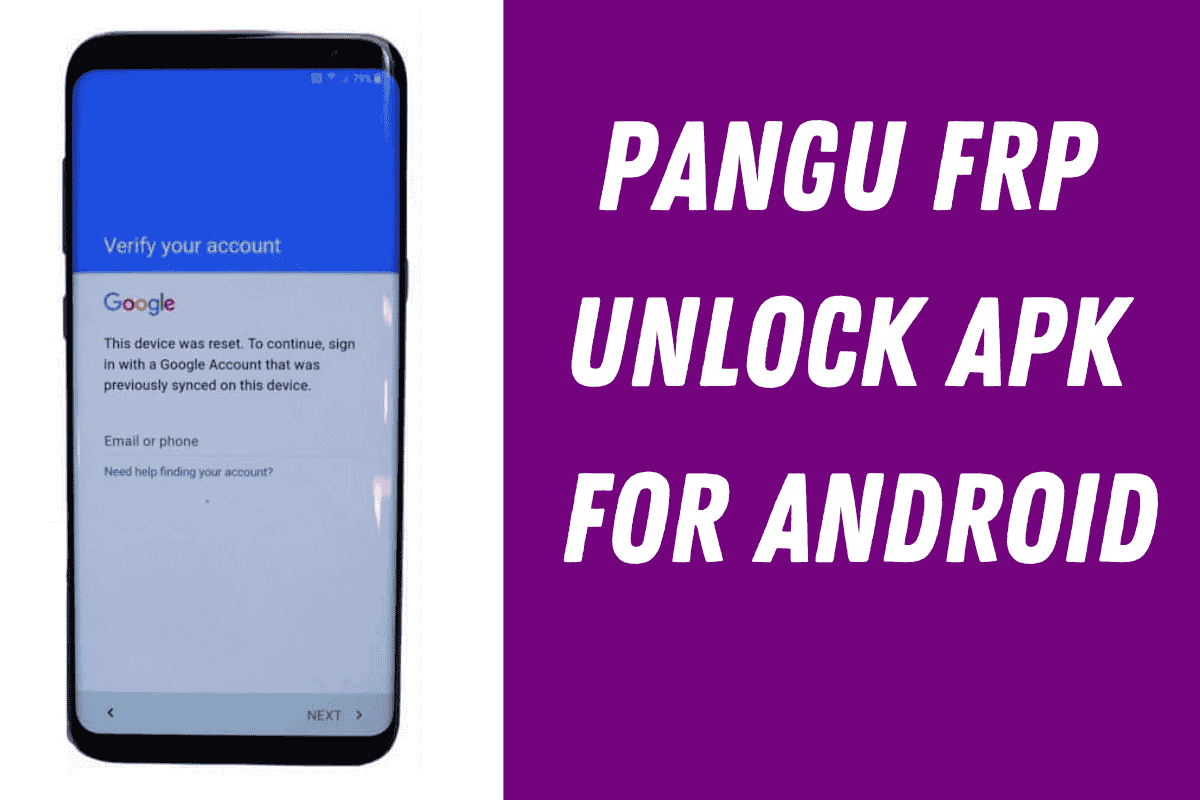Have you been locked out of your Android phone due to the FRP (Factory Reset Protection) lock? It can be really frustrating when you can’t access your device after a reset. But don’t worry! The Pangu FRP Unlock APK is a simple tool that will help you remove the FRP lock and unlock your phone quickly. It works on most Android phones and is easy to use.
The process is very straightforward. Just download the Pangu FRP Unlock APK, install it on your phone, and follow the easy instructions. You don’t need to be a tech expert to use this tool—it’s designed for everyone. In a few minutes, your phone will be unlocked, and you can start using it again without any issues.
I’m happy to share this amazing tool with you for free! No need to pay for expensive unlocking services.
Download Bypass Pangu FRP Direct
| File Name: | Pangu_FRP_Unlocker.apk |
| File Size: | 28MB |
| Type:. | apk |
| Compatible: | Android 5, 6, 7, 8, 9, 10, 11, 12, 13 |
| Developed By | Pangu |
Below is the download link—just click the button, download the latest version of Pangu FRP Unlock APK, and follow the simple steps to unlock your Android phone today!
What is Pangu FRP?
Pangu FRP is a free Android application especially designed to bypass FRP Google Account verification lock from any Android version and regain access to the device. Below, you will get link to download the latest version of Pangu Bypass on your Phone.
Android provides the new FRP feature on all latest Android OS versions. The summarization of factory reset protection is FRP and it basically protects Android users’ personal data and Privacy during thefts. It turns On automatically and if you performs hard reset or purchase an old Android phone, then the phone will ask to enter the last active Google account used on the phone.
Features
- Application supports any Android versions easily
- Specially developed for Android 7.0 devices
- You can use it to switch Google account easily.
- It is available completely for free
- Last and the least, simple user interface, meaning you can explore the application with just a few clicks.
How to use
- Download Pangu APk
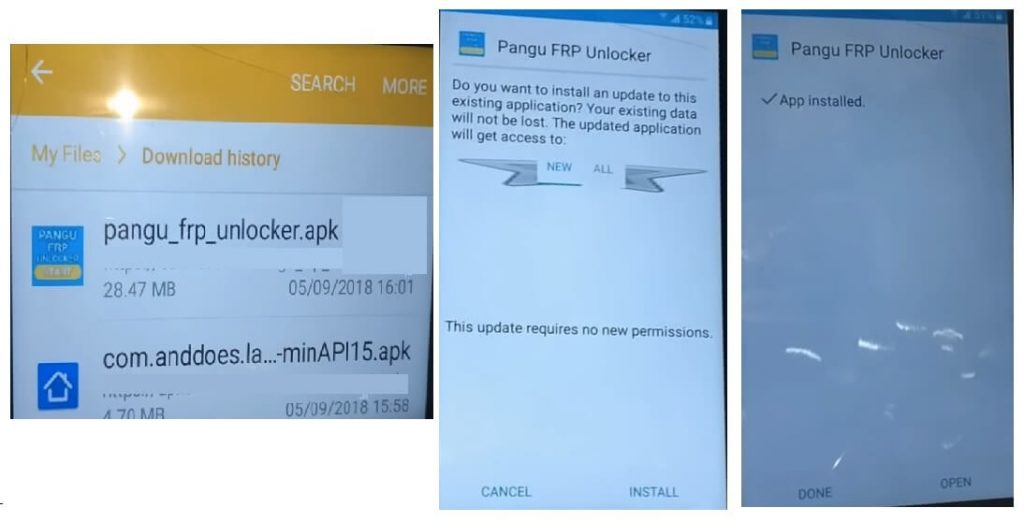
- Go to the Downloads and Install the pangu.apk by Tap on Next => Install => Done
- Now use Open Apps Shortcuts from here: https://bit.ly/2NKxXYs
- Then use shortcuts to Open Device Settings
- After that, Add a Google Account.
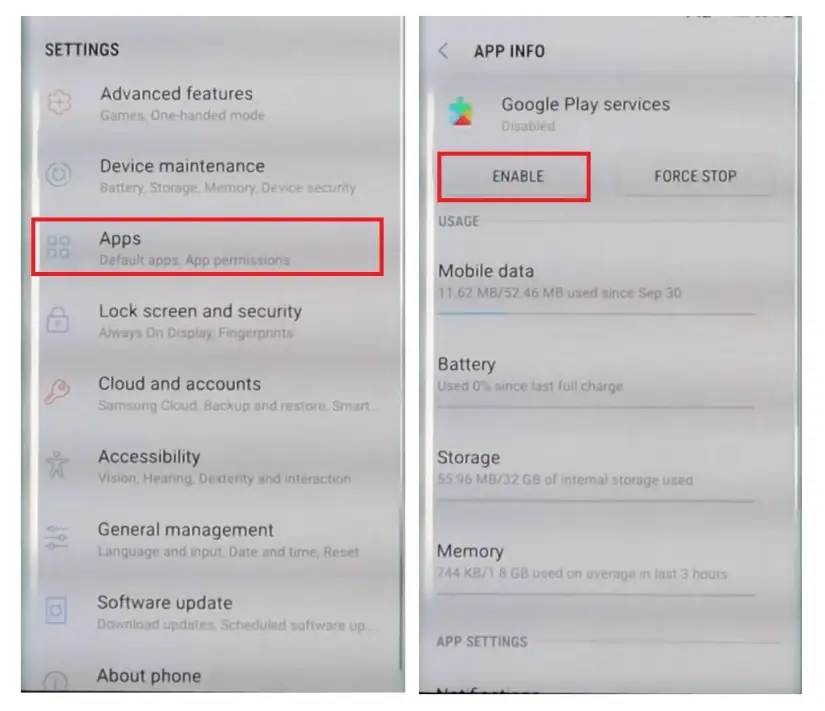
- Restart the phone
- Set up all the initial steps.
- Done.
In conclusion, if you’re locked out of your Android device due to the FRP lock, Pangu FRP Unlock APK is the perfect solution. It’s easy, free, and works in just a few minutes. Download the latest version, follow the simple steps, and unlock your phone today—no technical skills needed!